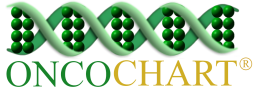The ONCOCHART Scheduler
The ONCOCHART Scheduler is designed to accurately maintain the schedule for all resources in a center. This includes not only the Treatment Room, but also other resources such as Staff, Physicians, and Transportation. Resources (such as Accelerators) are associated with user-defined Procedures. As a result, every patient scheduled will have their Procedures displayed.
Additionally, users can insert notes or even the address and phone number of the patient. As patients “check in” at the front desk, they automatically appear on the Scheduler as “waiting”. So, for example, a Therapist working in the Treatment Room can see on their screens when they have a patient waiting in the lobby. Users can view or print out their schedule for the day, including all procedures and notes. This lets them plan out their day more precisely and program themselves and their co-workers to a higher degree of efficiency.
Multiple resources can be “tested” against one another before scheduling an appointment which allows users to find matching time slots for appointments that require more than one resource (e.g., Physicians and Accelerators). Resource Outages are defined by the users and are placed into a resource schedule. As a result, you don’t run the risk of scheduling a patient when a resource will not be available.